MotionBuilder 2024 is a leading 3D character and animation production software! The software is used by various professional animation and game studios because of its ability to produce high-quality animations quickly. . You can give full play to your ideas and creativity to create amazing characters and unique creatures! Software is a 3D character animation software with pre-built motions that allows you to capture, edit and play high-quality finished products in an interactive environment!
The new 2024 version brings a new search option in the assign source to target option, provides a new symmetrical editing icon in the character control panel, now provides the function of collapsing and expanding the operation panel shot clip, and can set the export from Motion file The frame rate when exporting FBX, etc.
Autodesk MotionBuilder 2024 New Features:
1. New functions of MotionBuilder2024
1. Filter box – assign source to target
A new search function has been added to the “Assign source to target” option in MotionBuilder 2024.
When you right-click a clip in the Timeline of the Story window (“Story > Window” in the menu bar) and select “Assign Source to Destination”, you can now filter the source in the clip. This is especially useful when clips contain hundreds of objects.
2. New symmetrical editing icon – character control panel
Symmetry functions (translation, rotation, and scaling) are now accessible via new icons in the Character Controls window. You can also get Autodesk MotionBuilder 2023 By LicensedSoft.
While the symmetry functions are still accessible via Edit > Actor in the Actor Control window, you can easily select them directly in the window interface via a new icon.
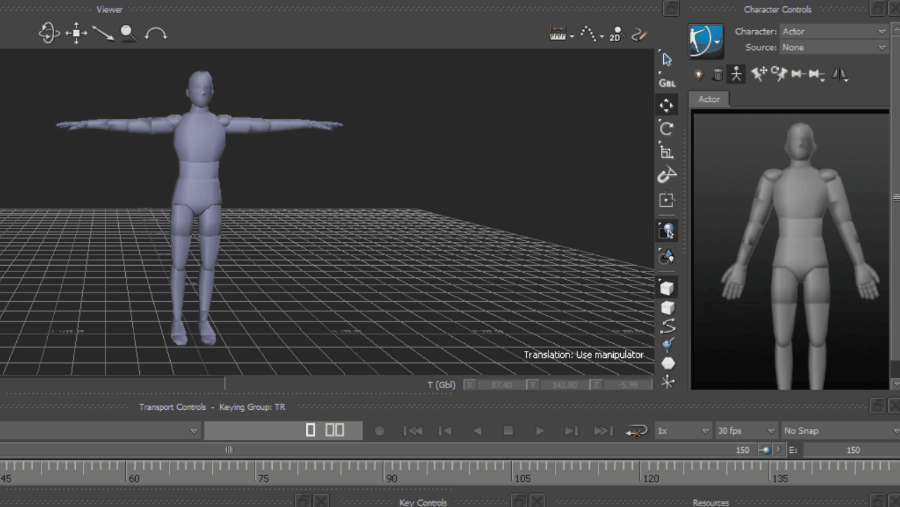 3. Folding/expanding operation panel lens clip
3. Folding/expanding operation panel lens clip
The new action panel shot stack in the story window can now be collapsed into a row via the recently added dropdown arrow on the left side of the interface. This update allows you to save interface space while having the option to toggle stacks on and off when needed
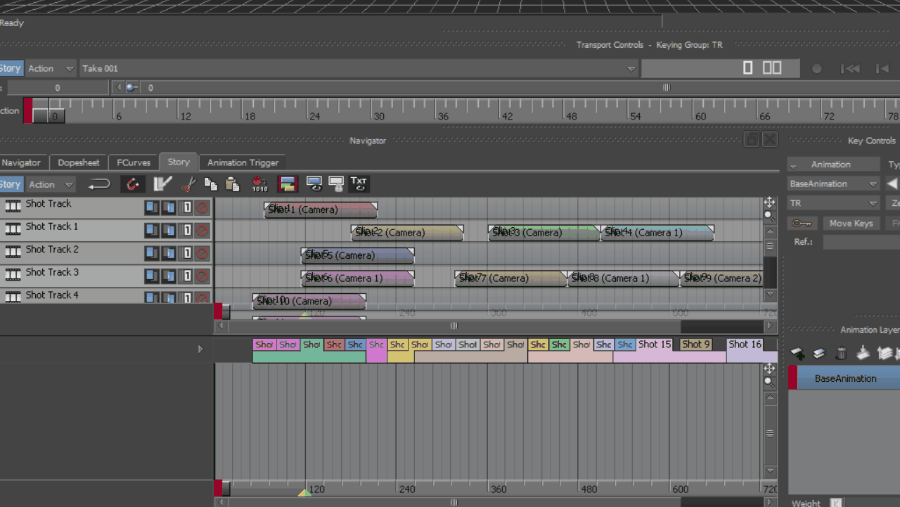 4. Set the frame rate when exporting FBX from Motion file export
4. Set the frame rate when exporting FBX from Motion file export
Two new columns are now available when exporting FBX from Motion file export. They are: Frame Rate and Custom. These new columns allow you to effortlessly set the frame rate from the Motion File Export settings when exporting FBX as animation.
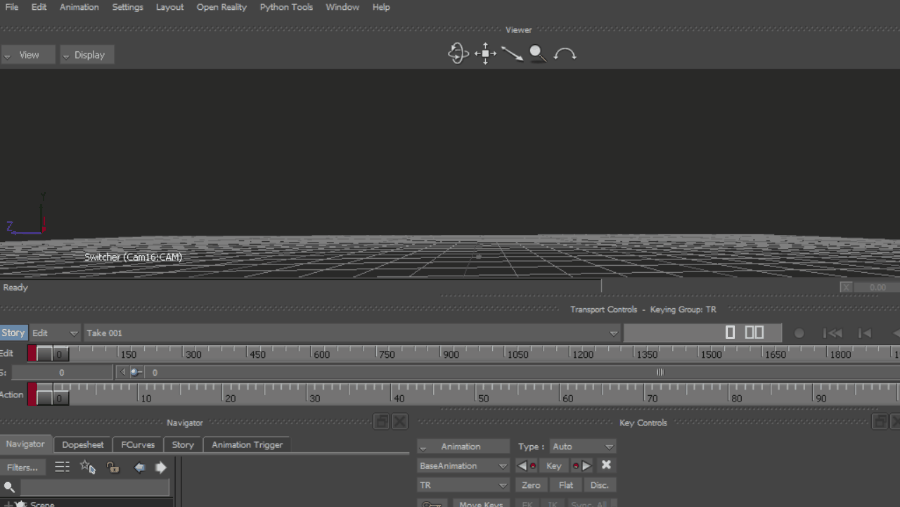 2. More exciting updates!
2. More exciting updates!
1. python status bar
The new dockable Python status bar is now available from the Window menu. This bar shows the latest output message from the Python editor and will turn red to indicate an output message error.
For easy access, there is also a button on the right side of the bar to open the Python editor window.
2. Python editor console history
When you select a single variable or expression from the Python editor’s Script tab and press Enter, it will now display the value or variable expression in the Python editor console history.
3. Schematic undo/redo support
Many new operations performed in the Schematic view now support undo/redo operations for /. Ctrl+ZCtrl+Y
- These new actions include: moving nodes (including rearranging nodes), expanding and collapsing nodes, selecting existing bookmarks, and turning the Auto Arrange option on and off.
- You can also use / to undo/redo while panning, zooming and framing. Alt+ZAlt+Y
- This update makes navigating schematic views easier than ever.
4. Specify a custom embedded timecode value
In MotionBuilder 2024, you now have the option to specify a custom embedded timecode value for the first frame of a video clip in the Video settings. When this feature is active, the entire clip will use the custom embedded timecode value. It will also display the video’s embedded timecode value under the story tools and video preview.
5. Console window to command prompt option
For Windows users, when launching MotionBuilder from the command line, you can now open a console window using the existing prompt: -console [mode].
- The FILMBOX_CONSOLE environment variable now also supports whether the console is used to output stdout/error steam. This acts as the -console flag.
- The -console [mode] flag takes precedence over the FILMBOX_CONSOLE environment variable.
- The values of the -console [mode] parameter and environment variable are:
- Create: A new output window will be created.
- Current: The current console (if applicable) is used as the output window.
- If the [mode] parameter is not used, a new output window is created.
- Using the console window, you can see more about what’s going on behind the scenes in MotionBuilder. For example, the current console can be used to keep logs even after MotionBuilder is closed.
3. New features in the SDK
1. Re-scan the communication port
- In the past, when you plugged a device into the system while the scene was open, MotionBuilder would not detect it. This changed in MotionBuilder 2024.
- You can now use the FBSerialManager SDK methods to interact with the communication port, rescan the devices in the system, and allow them to connect while you process the scene.
- This update improves your progress as you no longer need to open new scenes to detect new devices.
2. New adoption of FBTake.PlotTakeOnProperties SDK method
- A new flavor of the FBTake.PlotTakeOnProperties SDK method is now introduced that takes parameters from FBPlotOptions. This new method allows you to draw property lists and specify various printing options.
- Previously, you had to call PlotTakeOnSelectedProperties to specify various plot options. With this method, you have to select all the attributes to paint, which slows down your workflow. Now, there is no need to select properties. You just need to pass a list of properties, like the other flavors of PlotTakeOnProperties.
3. Draw the track to the camera switcher
To improve your workflow, two new SDK methods have been added that allow one or all shot tracks to be drawn to a specific shot’s camera switcher.
They are:
- lShotTrack = FBStory(). RootEditFolder. Tracks[0]
- lShotTrack.PlotToCameraSwitcher(FBSystem().SceneShot[0])
- and. . .
- lShotTrack = FBStory(). RootEditFolder. Tracks[0]
- FBStory(). PlotAllShotTracksToCameraSwitcher(FBSystem().SceneShot[0])
- These methods are also available by right-clicking on a camera switcher track in Story and selecting “Print Selected Take Tracks to Camera Switcher” or “Print All Take Tracks to Camera Switcher”.
4. Performance improvement when merging multiple scenes
You will now see a significant performance improvement in Autodesk MotionBuilder 2024 when using the FBApplication.FileMerge SDK method to merge multiple scenes under the new namespace.
4. Repair content
1. Audio
- Mobupy crashes when loading a scene with an audio file MOBU-11680
- Audio clips get lost on load when their path changes MOBU-11541
2. Mixed shapes
- Shape animations are not applied when loading animation files MOBU-11549
3. Camera
- Z depth selection (hide front) crashes when used with system camera MOBU-11678
- Access violation when cloning producer perspective system camera MOBU-11633
4. Characters
- When selecting a character source, redirection mode resets to off MOBU-11553
- Characters disappear when inserting a current with multiple layers MOBU-11716
- Character expansion objects are not animated if character expansion nodes are missing MOBU-11621
5. Character control
- IK effectors are no longer updated by IK pull value changes MOBU-11681
- Saving character animations with the “one shot per file” option fails MOBU-11673
6. Constraints
- Pulsebox not working as expected when re-enabling relationship constraints MOBU-11669
- Max-through does not handle negative values with relationship constraints MOBU-11560
- Large scene relationship constraint creation is slow MOBU-11535
7. Equipment
- Undo doesn’t work in MIDI device properties MOBU-11654
- Node delete button is always disabled in MIDI devices MOBU-11558
8. File I/O
- Incorrect pose image when loading scene MOBU-11652
- FbxLOD group objects are not imported MOBU-11617
- Incorrectly creating new sets when importing only animations MOBU-11563
9. Conventional
- Significant CPU spike and lag when opening 2 instances MOBU-11647
10. Motion file
- Always import extra last take when importing with motion files MOBU-11644
11. Namespace
- Merging scenes with the same namespace sometimes adds a suffix when folders are involved MOBU-11632
12. Python and Python editor
- Hang when loading large scripts in Python editor MOBU-11657
- SetSyntaxInfo error when launching Python editor MOBU-11559
- Make Python editor’s console history truly non-editable MOBU-11536
- Error creating new Python tools MOBU-11668
- Some Python examples using the map function are not compatible with python3 MOBU-11646
13. Software Development Kit
- Multiple fixes to FBControlSet class MOBU-11622
- FBPython does not support the FBPythonContext class well MOBU-11623
- Crash when setting FBTool.MinSizeX/MaxSizeX/MinSizeY/MaxSizeY properties MOBU-11676
- Crash when adding multiple callbacks to the same FBApplication event MOBU-11674
- Crash when applying FBFilter after calling FCurve.KeyDeleteByTimeRange MOBU-11667
- Current scene name changes when using FBFbxOptions.SetObjectsToSave MOBU-11625
- FBPreventUIUpdateIsOn() always returns None MOBU-11624
- FBPropertyAnimatable.SetFocus/SetFocusChild does not always remove focus MOBU-11551
- Renaming audio/video story clips (FBStoryClip.Name) does not preserve well MOBU-11649
- SDK Examples.Open Reality SDKExamplesConstraintsConstraints 3D Curve deformer causes crash MOBU-11554
14. Graphical
- Selecting and moving a collapsed node should move its child nodes in the schematic view MOBU-11562
15. Stories
- Merging scenes can break story clips MOBU-11653
- Selected camera is not always applied to scene load MOBU-11620
16. User interface
- Undocked transport control tools are all black on startup MOBU-11677
- Crash when editing string custom property default value MOBU-11675
- Preview layout no longer always shows transport controls MOBU-11666
- Editing another FBSpread cell requires multiple mouse clicks MOBU-11656
17. Audience
- OpenGL error 1282 when selecting objects in the viewer MOBU-11682
- Crash when using dynamic lighting and shadowing shaders MOBU-11679
- Slow MOBU-11540 in normal/x-ray mode with multiple characters




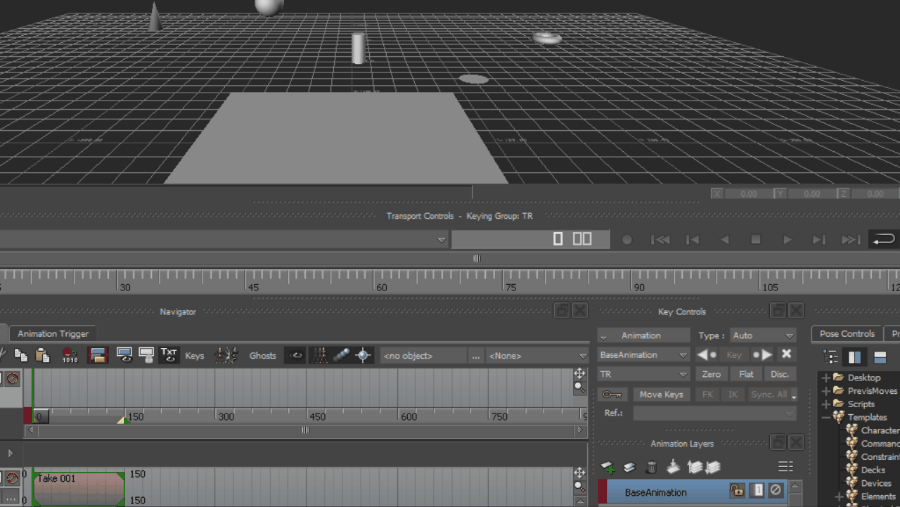

Reviews
There are no reviews yet.