AutoCAD Map 3D 2023 version is a professional map drawing tool that provides GIS and map data to support planning, design and data management. Smart models and CAD tools help you apply regional and discipline-specific standards. Integration of GIS data with your organization helps improve quality, productivity, and asset management. The program helps engineers and managers develop regional and other specific criteria, providing intelligent models to plan and manage their infrastructure. The software is suitable for entertainment, natural resources, manufacturing, engineering, construction and civil infrastructure.
You can now easily create, retrieve and place model views with automatic resizing and zooming of layout viewports onto the current layout. When selected, the layout viewport object displays two additional grips, one for moving the viewport and setting the display scale from the list of common scales.
Support for high-resolution displays continues to be improved in updates. Over 200 dialog boxes and other user interface elements have been updated to ensure a high-quality viewing experience on high-resolution (4K) monitors. You can also get Autodesk PowerShape 2023.
Autodesk AutoCAD Map 3D 2023 New Features:
- Drafting and modeling features to make new designs using GIS data
- Draw, enter and edit information from sources such as LIDAR LIDAR sensor data and 3D laser scan data
- Convert GIS and CAD data for use in industry common models
- Has comprehensive tools for planning and analyzing information.
- Quality to insert data and coordinate weather maps
- Ability to create and edit various signals and embed dynamic markers in the map, such as arrows, bars and bars and…
- Access GIS data from various international cartographic sources
- Integration with famous GIS software such as ArcGIS
New in 2023
1. FDO provider for file geodatabases (new in 2023)
The FDO FGDB provider give you the access to file geodatabase (FGDB) data. As with similar file-based FDO providers, you can insert to FGDB information by specifying a path, inserting one or more layers to the maps, and then defining or changing functions.
2. Geodetic Conversion Preferences (New in 2023)
In AutoCAD Map 3D 2023 you can define preferences regarding coordinate system transformations.
For the pair of coordinate systems that are transformed, choose the transformation that best suits your work. You can also specify whether this selection takes effect only in the current drawing, or every time you use Map 3D with your account on the system.
3. Coordinate system update (new function in 2023)
- AutoCAD Map 3D 2023 can handle new coordinate functions in these categories:
- Western Australia Power Grid
- Iowa DOT Regional Coordinate System
- Kosovar REF01
- HS2 Measurement Benchmark
- Additionally, these coordinate systems have been updated:
- IAN99 local power grid
- OSTN update
4. Other enhancements
Extend support for the following FDO providers to newer versions: Oracle 21c (21.3)
Notes:
- Oracle 21c only supports container databases. When using the industry model, you have to create a spatial function user (MDSYS) in the CDB$ROOT box, and make a map 3D system user (MAPSYS) in the database.
- Due to a known issue with Oracle 12.2, it is recommended that you configure your system when using industry model jobs in Oracle 12.2 or later.
Run SQL commands.
- ALTER SYSTEM SET “_allow_insert_with_update_check”=TRUE scope=spfile
Restart the database.
- The following customer issues have resolved in AutoCAD Map 3D 2023 toolset.
Other New Best Features
1. Flawless CAD and Civilians data aggregation
1. Using Feature Data Objects( FDO) technology
Work with spatial data from a variety of CAD and Civilians data formats and coordinate systems.
2. Connect to ArcGIS
Simplify data inflow between ArcGIS and Chart 3D and keep point information up to date.
3. Convert data between DWG and Civilians data
Perform high- dedication data conversion using MapImport and MapExport.
2. Precision drawing and data editing
1. Directly edit geospatial data
Edit data against Civilians data sources similar as ESRI SHP, MapInfo, and Oracle using standard AutoCAD commands.
2. Applied coordinate figure
When creating objects, use the Coordinate figure( COGO) import command to import accurate figure.
3. Run plates remittal operations
Use drawing remittal to automate time- consuming corrections to common drafting and digitizing crimes.
3. Effective structure asset design and operation
1. Use the enterprise assiduity module
Use intelligent operation modules to efficiently manage colorful structure systems.
2. transfigure data into intelligent assiduity models
produce and manage smart assiduity models by transubstantiating Civilians data
4. important chart creation, analysis and visualization
1. Apply styles and themes
fluently update styles using the style editor and display data using themes to indicate different values.
2. figure topology
produce topologies to perform useful computations, similar as relating guests downstream of a failed pump.
3. Use tools to dissect data
Autodesk dissect data using important features including buffers, overlays, and spatial queries.
System Conditions
- Operating System Microsoft Windows 10( 64- bit only)( interpretation 1803 or latterly)
- CPU introductory2.5 –2.9 GHz processor/ Recommended 3 GHz processor
- Multiprocessor supported by the operation
- Memory introductory 8 GB/ Recommended 16 GB
- Display Resolution Conventional Displays 1920 x 1080, True Color/ High Resolution and 4K Displays judgments up to 3840 x 2160, supported on Windows 10, 64- bit( with supported plates card)
- other conditions
- Fragment space 16 GB
- Memory 16 GB