Advance Steel 2024 is the leading steel construction application designed for steel professionals. It provides a simple, user-friendly working environment for creating 3D structural models from which drawings are created. You create and store 3D models in the DWG drawing format. The Advance Steel model forms the basis of the 3D construction. Use Advance Steel structural elements such as door frames or stairs to build complex structures with all required features and connections. Automatically create dimensioned and marked-up general arrangement and shop drawings, manage general arrangement and shop drawings with Advance Steel document manager.
The update tool in the document manager makes it possible to click on the drawing to make adjustments after changing the model. Create structured bill of materials (BOM) and NC information files from the model and include all model information such as part marks and quantities. The document manager also controls these documents. The numbering function finds identical parts in the model and tags them with the same number. Once the design and numbering of the 3D model is complete, 2D drawings can created from that information. And in Advance Steel, it is also possible to create Bill of Materials lists in several different formats.

Advance Steel 2024 New Features:
1. General application
New dedicated SQL localdb instance for Advance Steel: Advance Steel is now creating and using a new dedicated SQL localdb instance instead of the default instance. You can also get Autodesk AutoCAD Mechanical 2024 By LicensedSoft.
Advance Steel now supports all SQL Server editions to allow custom access permissions to shared databases created by SQL Server, allowing full read and write functionality, or limiting Advance Steel’s functionality with read-only permissions. See SQL Server Support for Advance Steel.
Fixes:
- Fixed a contrast issue with graphics for some ribbon icons on dark theme.
- Migration Tool will no longer show errors during migration of WeldType and DetObjQualifier tables.
- The migration tool now correctly takes into account tables related to material strength and class definitions.
- Improved snapping performance on folded plate references via Xref.
- Fixed a crash during startup when access to the patch database folder was restricted to the current user.
- Fixed an issue that caused the “Preferred Size” stored in the dwg file from another locale to lost when opening the “Project Data” dialog.
- Fixed an issue where library data inserted from blocks or stored in DWG via copy-paste was lost when cleared.
- Fixed some profiles with end cuts incorrectly exploded into ACIS.
- Checkboxes are now correctly displayed on connection dialogs at 125% DPI scale.
- Fixed bridge connection interleaving when using 200% DPI scaling.
- Fixed a display issue with the “Browse Text” button on the “Select Target File” dialog, which now works correctly for all translation languages.
- The “User Properties” text can now customized differently between object properties and project settings.
2. Create and manage drawings
New Element Attribute Detail Sorting Token for Drawing Procedures: Sorts the details created by the drawing procedure according to the attributes of the detail elements. See “Element Attribute Detail Sorting Tokens” for the paint process.
New Commands to Add or Remove Weld Symbol Leaders: Learn how to add or remove leaders from automatic and manual, simple or combined weld symbols. See Weld Symbol Leaders.
The new management tool defaults to Automatically Combine Welding Symbols: Automatically combines welding symbols corresponding to welded connection elements with the same single part number. See Create Composite Welding Symbols.
Fixes:
- Added new sorting options based on Material, Coating, Name, User Properties, Batch/Phase in the Drawing Process Manager.
- Alignment marks will take into account manual changes to the “Front Plan” used as a reference on the General Arrangement Drawing, which shows the offset distance of elements parallel to the detail.
- Improved stability of auto-cut views for user-changeable connection object requests when updating details after a connection has updated.
- If a model connection is updated, labels created on holes controlled by the connection will correctly retain any manual changes during drawing updates.
- Automatic radial dimensions will persist manual position changes during drawing updates.
- Fixed an issue that caused manual dimension points (not those resulting from holes, bolts, anchors) on beam and slab openings to recognized.
- If a model connection is updated, manual dimensions created on holes controlled by the connection will correctly retain any manual changes during drawing updates.
- Dimension label features can modified for multiple dimensions at once.
- Improved stability of manual dimension lines when adding or removing manual dimension points with different priorities.
- Fixed issue with dimension text overlapping.
- Piping elements originating from the Plant 3D model will now correctly detailed on the General Arrangement Drawing under limited viewports.
- Fixed incorrect value for flap width with weld prep/cut.
- Resolved an issue that caused cut view symbols to placed incorrectly on drawings created with limited viewports.
3. 3D modeling
New panelized monowills connection: Use the new panelized monowills connection to create monowills railings with the largest panel size for easy on-site fabrication and transport. See Placing Monowills Panel Manipulation.
New switch connection object mode command: Easily switch connection object type modes to other modes using context menu options. See Switch Connection Object Pattern.
New message frame for creating userparts: Changed display of results and corresponding error messages for generating userparts. Now, this information can manipulated in the data panel, similar to the results of part numbers and clash check analyses. See section Examining Generated Users.
Grip extension for beam elements: You can now use end grips to modify the length of beam elements without inadvertently changing the orientation of the element. You can easily do this regardless of the orientation of the element or coordinate system using the Lengthen command or Extend Object Snap. See Modifying Beam Length Using End Grab Points.
New filter options for detailed parts: You can now use search filters to find model elements detailed as individual parts and/or main parts. See Searching for detailed parts in a model.
Fixes:
- The “Lot/Phase” attribute is now correctly preserved for the next created element.
- Fixed an issue that caused the beam to keep the old rotation after the undo if one of the steps undone was a rotation of the beam axis.
- Fixed incorrect custom connection location in certain cases where beam driver’s axes differed between model and custom connection template.
- Fixed an issue where properties of anchors created by certain brick connections such as bolts on beams, bolts on slabs, and bolts on beam gauges could not modified.
- Enabled a default performance fix involving duplicating bolts in models containing multiple user profiles.
- Fixed an issue that caused duplicate cone beams to multiply the amount of data saved into the dwg when using the “Store Used Data” command, and the time it took to do so.
- Fixed a case where the position of the plate created by the shim plate connection was causing problems when bolts were applied using the Rectangular Corner command.
- Changing a Beam Bolt connection will no longer change the anchor type of any existing Beam Bolt connections in the model.
- Fixed an issue where the anchor type created by the “Stair Anchor Angle” connection would not update in the model after changing its type in the anchor properties dialog.
Other Fixes:
- Fixed an issue where the number of X and Y bolts from a Railing connection could not modified correctly, the value would revert to the default value during a connection update.
- Stabilizer plate connections now have their own dedicated library table and no longer overlap with the library entries for end plate connections.
- Fixed an issue where purs created by truss connections moved when a connection was applied between braces and chords.
- The “Remove Connections from Connection Group” command now allows multi-selection to remove multiple connections at once.
- Adjusted raster hatching representation in models to use imperial units.
- Fixed invalid contour cuts disappearing when exploding into solids.
- Polybeams can now stretched freely in all directions when not using the next extended snap feature.
- Objects with corresponding single-part or/and assembly drawings can now identified in the model using the new options “Has single-part drawing” and “Has assembly drawing” on the Behavior tab of the Search and Mark Objects dialog. element.
- The Corner Cut Angle parameter is now correctly applied to corner cut features created on beams with beveled saw cuts, while corner cuts are not applied on 90 degree angles.
- Improved stability when using large radius values for folded beams with arcs.
- Fixed an issue where the representation mode option for composite beams did not retain its state after reopening the connection dialog.
- Fixed an issue with the cut function that caused the program to hang.
More Fixes:
- Fixed an issue where the UCS orientation would not maintained when activating a model view created via the “One point in UCS” method.
- Fixed some issues with user parts that, in some cases using internal outlines, caused those outlines to display incorrectly when using the “exact” representation.
- Fixed an issue with user parts that triggered incorrect positioning relative to the beam axis when using the “exact” representation.
- Now, when trying to generate a user part, an error message is issued where there is an overlap between arc segments of the inner contour, and the user part is not generated.
- Corrected the position of the beam axis when the beam uses a user section created using only the exact outer profile.
- User stanzas that contain any special characters in their stanza names can successfully added/generated, and user stanzas listed here that contain specific special characters will emit an error and will not generated.
- Improved placement of coordinate systems for user parts by aligning them with silhouette edges selected during coordinate system creation.
- Fixed behavior when applying a gable wall end plate connection to a circular pipe column and choosing to create stiffeners on flanges instead of centered.
4. Number
Numbering with Holes: You can now choose to ignore holes on elements during the numbering process – this allows you to use the same part mark for similar elements with different hole pattern characteristics. The “Use holes for numbering” checkbox is available both in the properties dialogs of holes, bolts and anchors and in the properties dialogs of elements on which holes, bolts and anchors are applied, such as beams and slabs. See Using Holes for Numbering.
Fixes:
- Fixed an issue that caused different plates with the same part number to exist when adding a “Free Remark” for a “Snagbar” connection.
- Fixed an issue that caused equal license plates to receive different numbers.
- Fixed numbering instability when the default “Largest part of an assembly will the main part” is activated.
- Fixed an issue that caused numbering formats not to save when the “Use Prefix” setting was disabled and the numbering format did not contain a “%Prefix” token.
- Fixed an issue where expanded beam names were missing in numbered lists.
5. Cooperation
- Fixed an issue with how to display beam sections in the Advance Steel Object Enabler when opening two model files with the same section name in dwg but configured with different geometric parameters (height, thickness, etc.).
- Fixed a crash that occurred when using copy/paste on Advance Steel elements under the Advanced Steel Object Enabler.
- Fixed an issue where weld preparations applied to folded boards would sometimes skipped in NC files.
- Unfolded folded beams with circular features will now have arc segments instead of straight segments to unfold circular cutouts.
- Fixed overlapping DXF views of plates when using the default “Write Simple Entities in Dxf File”.
- Fixed missing weld preparation information in NC files when generating inclined circular cuts on hollow profiles.
- Fixed an issue related to Advance Steel versions in IFC export files.
- Fixed an issue that caused profiles with no mappings in the database to map to the last used profile instead of the triangle. When importing an SMLX file and selecting the Ignore option in the Partial Conversion dialog.
- Fixed switching between “Fillet” and “Bullet” values for rectangular hollow sections in IFC export.
- Fixed an issue in the IFC exporter where special characters from various languages caused the export. It causes to stop at a certain point and not complete the creation of the IFC file.
6. APIs
- Autodesk Advance Steel Added the ability to ignore holes during numbering in the public API. The API is available for hole features host objects (i.e. beams, plates), bolts and anchors.
- Refactored the constructors exposed in the API of the Polyline3d class to remove situations. It allows the creation of invalid polylines, as well as refactored the internal code behind these constructors.
- API adjustment to avoid some beam hole inconsistencies when copying or moving beams with holes.
- API users can now correctly ask for connection types, fillets or profiles that can define advanced steel objects.
7. Content/Verification
- Preference Added newly updated Vulcraft profile to all functions.
- Updated Vulcraft configuration files with the latest records in the manufacturer’s catalog.
- Adjusted the British painting style “3D View – All, Assembly Labels” to enhance the detailed representation of rasters.
- Corrected values for area, surface and weight for HSS Square, HSS Rectangular and HSS Pipe Canadian contours.
- Renamed Railing library records available in French installations.
- Replaced obsolete profile for “Stair Anchor” connection in French install.
- Replaces the obsolete profile used in cage ladders in French install.
- UDIN 1029 Filled section property values for profiles.
- Updated preferred size records for configuration files in French install.
- Added dedicated GA cut symbols for UK install.
- Added new cut symbols for weld preparation.
- Added nuts and washers for US install up to 4″ in size.
- Added record for anchor bolts up to 4″ diameter.
- Clean up US cartography styles from deprecated dimension rules.
- Enhanced dimension hole configuration in US configuration to show more clearly in drawings.
- Enhanced feet – inches representation in details and BOM.
- Restructured size rules with US install.
- Corrected brief of profile “Forster Norm-S50-32366”.
- Corrected several record brief for the PN-EN ISO 4014 bolt standard.
- Corrected units for several Spanish BOM premade dwgs.
- Corrected weight value for Chilean ICHA CA profile.


Reviews
There are no reviews yet.