AutoCAD Map 3D 2024 is a professional mapping tool that provides GIS and map data to support planning, design and data management. Smart models and CAD tools help you apply regional and discipline-specific standards. Integration of GIS data with your organization helps improve quality, productivity, and asset management. The program helps engineers and managers develop regional and other specific criteria, providing intelligent models to plan and manage their infrastructure. The software is suitable for entertainment, natural resources, manufacturing, engineering, construction and civil infrastructure.
You can now easily create, retrieve and place model views with automatic resizing and zooming of layout viewports onto the current layout. When selected, the layout viewport object displays two additional grips, one for moving the viewport and setting the display scale from the list of common scales. You can also get Autodesk AutoCAD Map 3D 2023 from LicensedSoft.
Autodesk AutoCAD Map 3D 2024 New Features:
- Drafting and modeling tools to create designs using GIS data
- Draw, enter and edit information from sources such as LIDAR LIDAR sensor data and 3D laser scan data
- Convert GIS and CAD data for use in industry common models
- Has comprehensive tools for planning and analyzing information.
- Organize various resources and assets in the map, such as water, sewer, gas, electricity and…
- Ability to enter information and coordinate weather maps
- Ability to create and edit various signals and embed dynamic markers in the map, such as arrows, bars and bars and…
- Access GIS data from various international cartographic sources
- Coordination with popular GIS software such as ArcGIS

Autodesk AutoCAD Map 3D 2024 New Functions:
1. Seamless CAD and GIS data aggregation
1. Using Feature Data Objects (FDO) technology
Work with spatial data from a variety of CAD and GIS data formats and coordinate systems.
2. Connect to ArcGIS
Simplify data flow between ArcGIS and Map 3D and keep feature information up to date.
3. Convert data between DWG and GIS data
Perform high-fidelity data conversion using MapImport and MapExport.
2. Precision drawing and data editing
1. Directly edit geospatial data
Edit data against GIS data sources such as ESRI SHP, MapInfo, and Oracle using standard AutoCAD commands.
2. Applied coordinate geometry
When creating objects, use the Coordinate Geometry (COGO) import command to import accurate geometry.
3. Run graphics cleanup operations
Use drawing cleanup to automate time-consuming corrections to common drafting and digitizing errors.
3. Efficient infrastructure asset design and management
1. Use the enterprise industry module
Use intelligent application modules to efficiently manage various infrastructure systems.
2. Transform data into intelligent industry models
Create and manage smart industry models by transforming GIS data
4. Powerful map creation, analysis and visualization
1. Apply styles and themes
Easily update styles using the style editor and display data using themes to indicate different values.
2. Build topology
Create topologies to perform useful calculations, such as identifying customers downstream of a failed pump.
3. Use tools to analyze data
Analyze data using powerful features including buffers, overlays, and spatial queries.


Reviews
There are no reviews yet.