AutoCAD Plant 3D 2023 version is a powerful 3D design modeling software, mainly for the design and creation of industrial equipment, pipeline facilities, and factory layouts. It can perform various simple or complex structures and equipment in a familiar and friendly environment. Designed to provide powerful capabilities to integrate with AutoCAD P&ID software for exchanging 3D models.
The new AutoCAD Plant 3D 2023 version brings more features and enhancements, including displaying pipes in a single-line representation in an orthographic view, more annotation functions, adding calculation properties for P&ID and 3D pipe classes in project settings, providing support from Microsoft Excel Import data manager, quickly filter and search items.
Using this software, it is possible to design various industrial equipment and piping installations with an extensive library. Increased accuracy and speed, as well as reduced production costs, are the results of using and benefiting from the program. You can also get Autodesk MAYA 2023.
Autodesk AutoCAD Plant 3D 2023 New Features:
- Optimization and professional but familiar interface of AutoCAD software
- Design of various structures, equipment and pipelines
- Possess suitable analog equipment
- Has a comprehensive library including standard equipment and models
- Advanced operation logging and ability to search and export from PCF format
- Ability to inspect items for optimization
- Integration with AutoCAD P&ID software for exchanging 3D models.
- Can be used in teams to improve quality and efficiency
What’s new in AutoCAD Plant 3D 2023
1. Ortho single-line pipeline (new in 2023)
You can now display pipes in a single-line representation in orthographic diagrams according to different criteria.
2. Isometric annotation setting (new function in 2023)
Annotation settings have been redesigned with simplified options and more annotation capabilities for isometric drawings.
1. Improved isometric annotation settings allow you to:
Fully custom annotations for important parts with more conditions or for already available filters described in IsoConfig.xml.
2. Custom annotations for specific property changes.
- Provides block, leader style and leader placement settings for all annotations (table ID, termination, pipe, property change). You can change the existed settings for new created annotations.
- Provide options for different class attributes, PCF attributes, specific signs and symbols, and free-form description when inserting attributes to annotations.
- BOM ID annotation settings to distinguish between piping and non-piping components, shop welds and field welds.
3. Changed groups of parts to annotate eachother for BOM ID annotations.
Improved filename formatting to select attributes from classes or PCFs.
3. Calculated properties (new in 2023)
- Calculated properties can now added from the project settings for P&ID and 3D piping classes. It enables a single field to create data based on concatenating data from multiple fields and defined values into a single value.
- When adding a new property from project settings, you can choose to calculate.
- In the Add Computed Property dialog box, select existing function and operator symbols to connect multiple properties. Calculated property expressions are shown on the right. You can also directly enter SQL statements in the calculated property expression box.
- Example expression: ToUpper(service) ||(‘-‘) ||LineNumberTag|| (‘-‘) ||Spec
Result computed properties:
Note: Double bars “||” are used to separate each field or text. Text or special symbols must be enclosed in parentheses and single quotes (for example, (‘text’)).
4. Microsoft Excel import data manager (new in 2023)
- The Excel Inser box is shown when you import information from Excel using the Information Manager and you agree all changes that change multiple graphs. You can see the insert progressbar and alert messages when some changed drawings are checked out or cannot be changed. Click Update to check all affected sheets, import data from Excel into Data Manager, and update affected sheets.
- Note: The import progress is only shown if the update affects more than one drawing.
- After the import is complete, you can check the log file for update details.
- For interaction and Vault projects, it gives permission of data exchange during Imformation Manager import. All updated drawings will checked out until the project drawing update is complete. Manually checking in updated drawings allows you to synchronize changes to a collaboration or vault server.
5. Search items (new function in 2023)
- You can now quickly filter items when searching for Collaboration and Vault items.
- As you type in the search box, words that match your search appear in bold.
- Note: The search matches a sequence of characters anywhere in the string, just like a wildcard search. For example, searching for “adsk” will match items that contain “adsk” in their name.
6. Iso BOM instrument (new function in 2023)
- You can now display online and offline instruments in the BOM in isometric drawings.
- Include instruments in BOM from project settings
- Table Placement and Settings panel Table Settings on the Contextual tab of the Settings ribbon in the title bar.
- In the Table Settings dialog box, select Include Instruments in BOM.
7. Single PCF per isometric drawing (new in 2023)
You can now enable individual PCFs per isometric from the Project Settings or Advanced Iso Creation Options dialogs without manually modifying IsoConfig.xml.
8. Other enhancements
- Improved performance when opening the Project Settings dialog
- Improve performance when checking out Vault items
- Quick selection of P&ID objects based on attributes
System Requirements
- Operating System: Windows 10 (64-bit) (version 1803 or updated)
- CPU: Basic: 2.5–2.9 GHz processor / Recommended: 3+ GHz processor
- Multiprocessor: supported by the application
- Memory: 8 GigaByte / Recommended: 16 GigaByte
- Display Resolution: Displays: 1920 x 1080, Exact Color/High Defination and 4K Display: Resolutions up to 3840 x 2160, Working on Windows 10, 64-bit (with supported graphics card)
- Disk Space: Disk Space: 8.0 GB
Other requirements
- Disk space: 8GB
- NET Framework version 4.7.2
- MS SQL Server (Express, Standard or Enterprise editions) 2008 SP1 or newer