Autodesk 3DS MAX 2021 is a 3D modeling, animation and rendering software developed by Autodesk. Helps you create vast worlds in games, stunning scenes for design visualization and engaging virtual reality experiences.
The 3ds Max 2021 new version update adds improvements to the Chamfer modifier, expands support for OSL shading, adds new functionality to animation previews, and more. 3ds Max software can quickly produce professional-quality 3D animations, renderings and models.
An efficient and flexible toolset that helps you create better 3D content in less time. Autodesk 3ds Max 2021 focuses on delivering efficiency, performance and stability to accelerate the content creation process. You can also get Autodesk AutoCAD 2023.
Autodesk 3DS MAX 2023 New Features:
- Create animation preview improvements
- Bevel modifier presets and save default settings
- 14 new OSL shaders
- Revit imports new “Combine By” type
- MAXtoA PFlow instance node
- Copy+paste modifiers keep their custom names
- Live interval (calculate animation only when object position changes)
- Automatic backups are more responsive to ESC requests
- Civil View textures updated to render with Arnold
- Change the color of the MAXScript listener window
- 270+ third-party plugins
3ds Max 2021 New Features
1. Bake to Texture:
- New tools for baking maps and surfaces provide higher performance through a new streamlined workflow
- Extensive renderer support including Arnold
- Error validation and compatible map filtering
- Support for OSL texture maps and blended cuboid maps
- Mikk-T Normal map support.
2. PBR Materials:
- New PBR materials enable physically accurate interaction of lights with surfaces
- Two types of maps “PBR Material (Metallic/Rough)” and “PBR Material (Specular/Glossy)” are guaranteed to work with any real-time engine Stream Compatible Drag and drop downloaded PBR maps from Windows Explorer directly into the Material/Map Browser.
3. Weighted Normals Modifier:
- The Weighted Normals modifier improves shading of models by changing vertex normals to be perpendicular to larger planar polygons
- Better and faster generation of explicit normal weights for meshes Options include: Area ”, “Angle” and “Maximum Face” for full control over smoothing and blending values.
4. New OSL Shaders:
New shaders include:
- HDRI Environment: Controls the positioning and final look of the environment in the viewport and final render
- HDRI Lights: Used to place HDR photos of real world lights that dynamically update the scene
- Uber Noise: Add complex types of noise such as Perlin, Fractal, Cell, fBm and Worley
- Other new and updated shaders include Color Correction, Float and Color Curves as well as Camera, Object and Spherical Projection.
- Arnold renderer as default renderer:
- 3ds Max 2021 includes Arnold 6.0 as the default renderer instead of the scanline renderer. This will give you a modern high-end rendering experience.
- Support for the new “Bake to Texture” workflow.
5. New AOV workflow.
- Contains new scene converter scripts for converting V-Ray and Corona materials to physical materials.
6. New Substance2 maps:
- Substance2 maps are faster than older Substance maps.
- Take advantage of the latest Substance engine updates for local sbar loading. You no longer need to export maps from Substance Designer.
7. Supports up to 8k textures.
- The renderers included with 3ds Max are supported: Arnold, ART, Scanline, and Quicksilver.
- Scripting tool for quickly setting up Substance with a specific type of material or returning a map to a file.
- Enhancements and Changes
- Installation Online and offline installations have been overhauled for a simpler and faster experience.
8. Scene Converter
- Scene Converter’s new and improved workflow makes it easy to create custom conversion rules. Presets are locked and cannot be saved, and you will be prompted for unsaved changes before closing the scene changer.
9. Improved viewport settings and quality
Autodesk 3ds MAX Improvements include:
- Viewport settings can now be saved as a preset
- Ambient Occlusion (AO) is now always visible when working in a viewport
- Progressive Skylight toggles full shadow casting skylight, Provides accurate skylight shadows when enabled, and reduces viewport flickering and visual issues in interior scenes when disabled.
- Progressive Fade Time sets the progressive rendering speed of certain effects in the viewport, such as Progressive Skylight, Area Light, and Depth of Field Roughness support for Physical Materials.
- Light shadows are now enabled by default.
- Chamfer Modifier Updates Nearest Editable Poly options (such as Uniform, Radial, and Patch miter types) can now be set directly from the Chamfer modifier.
- Support also extends to Edge Depth, End Offset, and Radial Offset controls. Improvements to SketchUp import.
- New SketchUp import options include ignoring hidden elements and preserving layer information.
- Over 80 Bugs Fixed Over 80 bugs that directly affect you, as well as a large number of bugs that affect internal processes, have been fixed in this release.